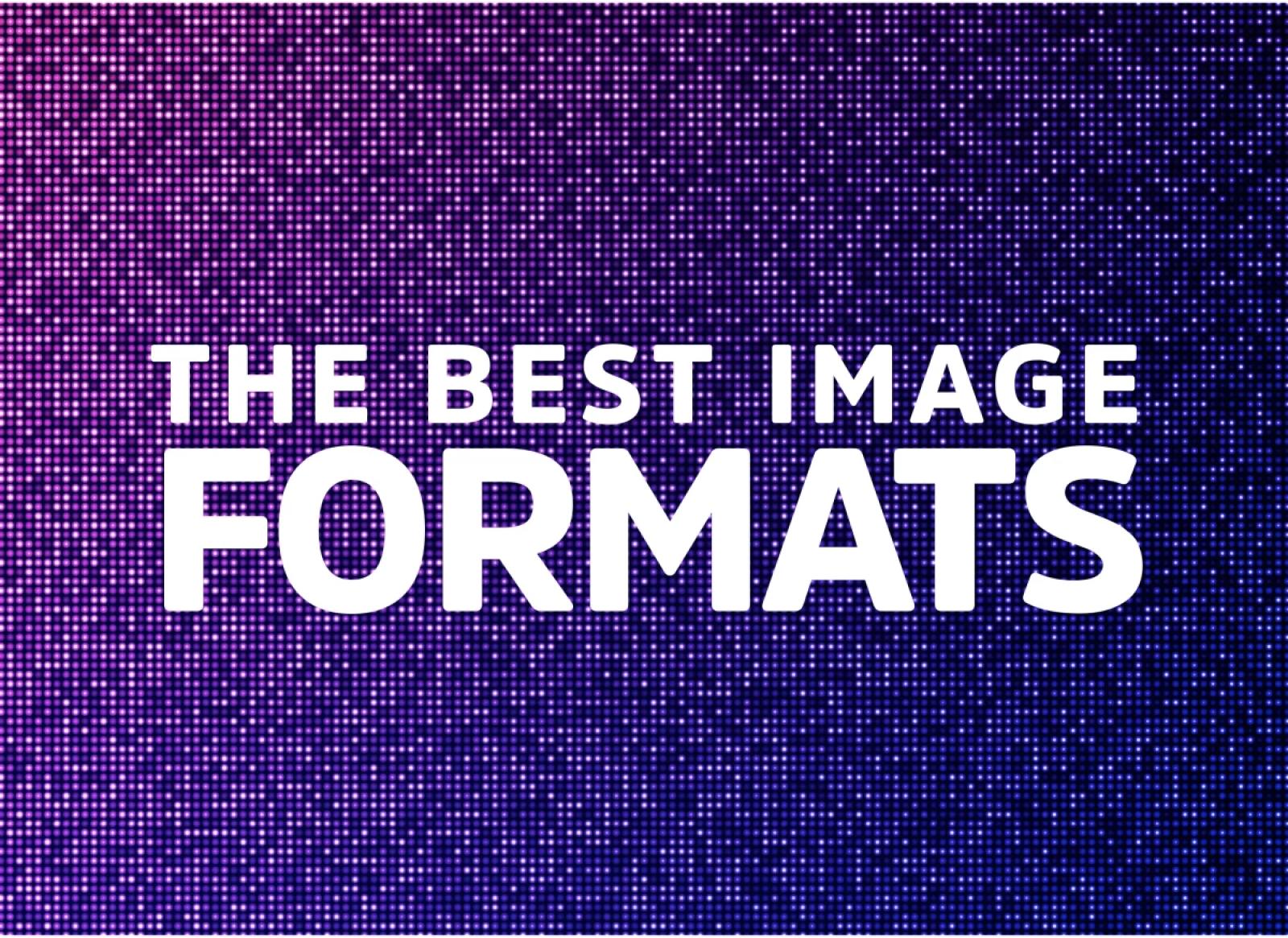Hey there, new website owner! 🎉 First of all, kudos on taking the leap and starting your own website. Now that you're on this exciting journey, let's talk about making your website extra special, fast-loading, and super user-friendly. And guess what? The secret ingredient is the image formats you use! 🖼️
You might be familiar with the old-school image formats like JPG and PNG, but they're kinda like your grandpa's favorite sweater - outdated and not quite up to the task anymore. But don't worry, because we have got you covered! In this blog post, we'll introduce you to the cool kids on the block: SVG, WebP, AVIF, and HEIF. We'll explain why you should make the switch and the best times to use them. Plus, we'll show you how to use responsive image tags to give your visitors the best possible image experience, without any tech-jargon. Ready? Let's dive in! 🏊♀️
Why You Should Say Bye-Bye to JPG and PNG
Alright, so JPG and PNG have been around forever, but just like those bell-bottoms from the '70s, they're not really the best choice anymore. Here's why:
- File Size: JPG and PNG images are like heavy luggage - they slow things down. Big files mean slower loading times, which could annoy your visitors and hurt your search engine rankings.
- Compression Blues: JPG offers some compression, but it's kinda like squishing your favorite cake - you'll lose some of its goodness. PNG provides lossless compression, but with a catch - bigger file sizes (like we need that, right?).
- Stuck in the Past: Unfortunately, JPG and PNG are missing out on cool modern features like transparency and animations. Bummer!
Time for an Upgrade: Say Hello to SVG, WebP, AVIF, and HEIF
So, we've established that JPG and PNG are not quite cutting it. Now let's meet the fabulous new formats that will make your website shine:
- SVG (Scalable Vector Graphics): SVG is perfect for stuff like logos and icons. It's a super-smart format that uses math (yes, math!) to make sure your images stay crisp and clear, no matter how big or small they are. Plus, SVG files are usually tinier than JPG and PNG, so your website will load faster too! 🚀
- WebP: Developed by Google, WebP is like the love child of JPG and PNG. It's got the best of both worlds, with smaller file sizes and great image quality. Win-win!
- AVIF (AV1 Image File Format): AVIF is a bit like a magic trick - it can make high-resolution images super small without losing any of their awesomeness. It's getting more popular and is supported by a bunch of major browsers.
- HEIF (High Efficiency Image Format): HEIF is another cool format that can seriously shrink image files without sacrificing quality. The only downside is that, as of September 2021, some browsers haven't quite caught on yet.
When to Use These Fancy Formats
- SVG: Use SVG for things like logos, icons, and illustrations that need to be perfect at any size.
- WebP: WebP is your go-to for pretty much anything - from photos to simple graphics. It's like the Swiss Army knife of image formats!
- AVIF: Choose AVIF for super high-res images and when you need to squeeze every last byte out of your files. Just keep in mind that not all browsers are on the AVIF train yet, so it's a good idea to have a fallback option (more on this soon).
- HEIF: Although HEIF is super cool, its limited browser support means you might want to save it for specific cases or use it as a backup option alongside other formats.
Making Your Images Extra Responsive with Image Tags
Now, to make sure your website shows off the best image format for each visitor's device and browser, you can use something called responsive image tags. It's like having a personal stylist for your images that picks the perfect outfit for every occasion! 🕶️
Using responsive image tags means you can offer multiple image options, and the browser will automatically choose the best one based on things like screen size and format support.
Here's a little example of how to use responsive image tags with the HTML picture element and source elements (don't worry, it's super simple):
<picture> <source type="image/avif" srcset="image.avif"> <source type="image/webp"srcset="image.webp"> <img src="image.jpg" alt="Description of the image"> </picture>
In this example, the browser will first check if it can handle AVIF. If it can, hooray! 🎉 It'll show the AVIF image. If not, it'll check for WebP support and display the WebP image. And if neither AVIF nor WebP is supported, it'll go with the good ol' JPG image. This way, your website always serves the perfect image format for each user, making everything load faster and saving precious bandwidth.
Conclusion
So there you have it, folks! Modern websites need modern image formats to make them super-fast and extra gorgeous. By kicking JPG and PNG to the curb and welcoming SVG, WebP, AVIF, and HEIF with open arms, you'll optimize your website's images, speed up loading times, and create an amazing experience for your visitors.
Plus, using responsive image tags makes sure your website serves the best image format for each visitor, making your website even more awesome and tailored to their needs.
As a new website owner, staying in the loop with the latest web trends is essential for your site's success. By embracing these modern image formats and practices, you'll future-proof your website and keep your visitors coming back for more! 🌟